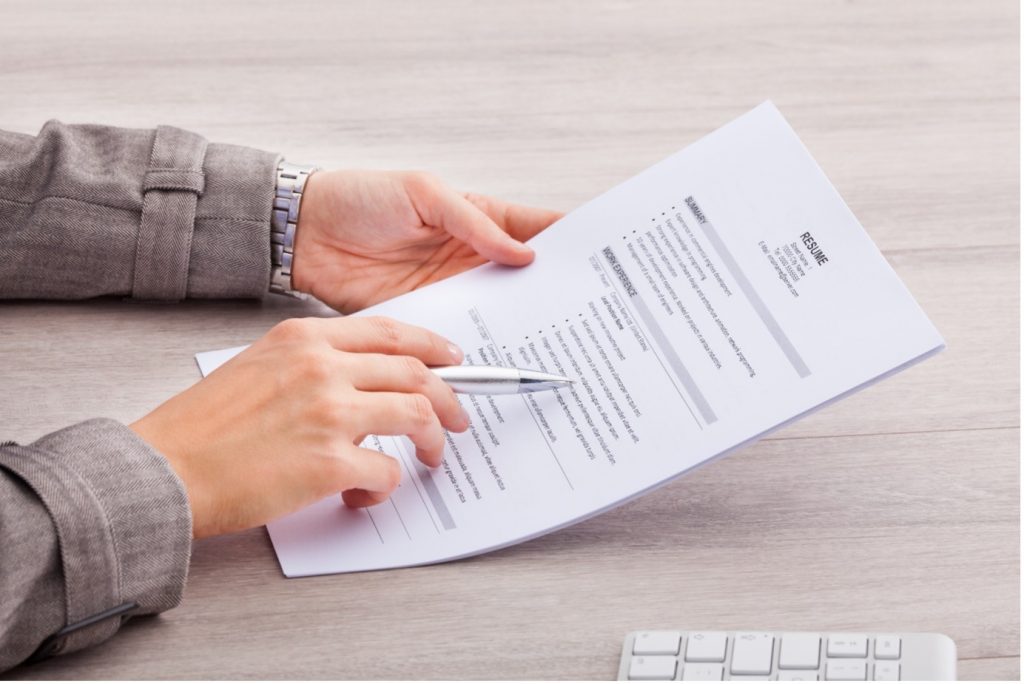
Starting your resume or even refreshing it can be daunting. Follow the tips below to keep you on track:
Select the correct resume template/format
First of all you need to decide on the correct template for your resume. Would a chronological or functional suit your experience and the roles you are applying for best? Chrnological steps our your work history, where as function focuses on your Core Competencies
Achievements focused
No matter what resume format, it needs to be achievement focused, not read like a position description.
Have a master resume
Have one master resume with everything on it. When you apply for jobs, you can then adjust accordingly to really align with the job you are going for.
Tailor the resume
Once you have that master resume, do not just send it out for every role. Tailor the resume with the most relevant information for the role.
Limited formatting
Resumes need to be clear, easy to read and understand and scannable. So keep formatting to a minimum, using consistent font, size and colour. White space and bullet points are also great to have. There is no one ‘right’ format, but remember people scan your resume first so make this easy for them!
Length
Aim for between 2 and 4 pages for your resume. The most relevant information does need to be first up.
Do not use tables
A lot of Applicant Tracking Systems can not read tables so you are best to avoid these
Send your resume in word format
Again, Applicant tracking Systems are all different and many are unable to scan PDFs
Footer
Have a footer with the page number and your name to help the hiring manager keep track.
Spell check
Bad grammar and spelling errors are a big NO. Use the online tools but also then ask a trusted friend to read over it for you.
